There are 3 guides below which will show you how to complete the Match Return using Matchday (full process), sending an SMS message to submit your score, completing the Match Return (full process) using Full-Time Admin.
- After each match, all teams are required to complete a Match Return, either via Matchday or Full-Time Admin.
- All team administrators (Manager, Assistant Manager, or Team Secretary) are automatically invited to Full-Time once they are given the role on the Whole Game System.
- Access to Matchday is done using your FAN email address and password. Norfolk FA and your Club Secretary can assist if you do not know this.
- The score of the match should be submitted by 5pm on the day of the match taking place.
- All match returns should be completed within 72 hours of the match taking place.
- An incomplete match return will result in a charge, and the match return will still be required to be completed.
Full-Time Admin
Currently the most common thing missing from a Match Return is the referee name. We have provided guidance to all team officials registered to the league earlier today.
The referee details are a set of required fields for the home team to complete. If you are the away team, you will not see the fields to complete. At Under 7’s and 8’s playing in the round-robin format, you will still see this field, and it must be completed. You should always know the name of the person refereeing the fixture.
On Full-Time, the fields look like below:
All three fields, First Name, Last Name and Role must be completed, and all the questions must be answered too.
Teams competing in divisions where a referee is appointed, will see the appointed referee name there instead. The fields must be completed if an appointment is not made or the referee fails to show.
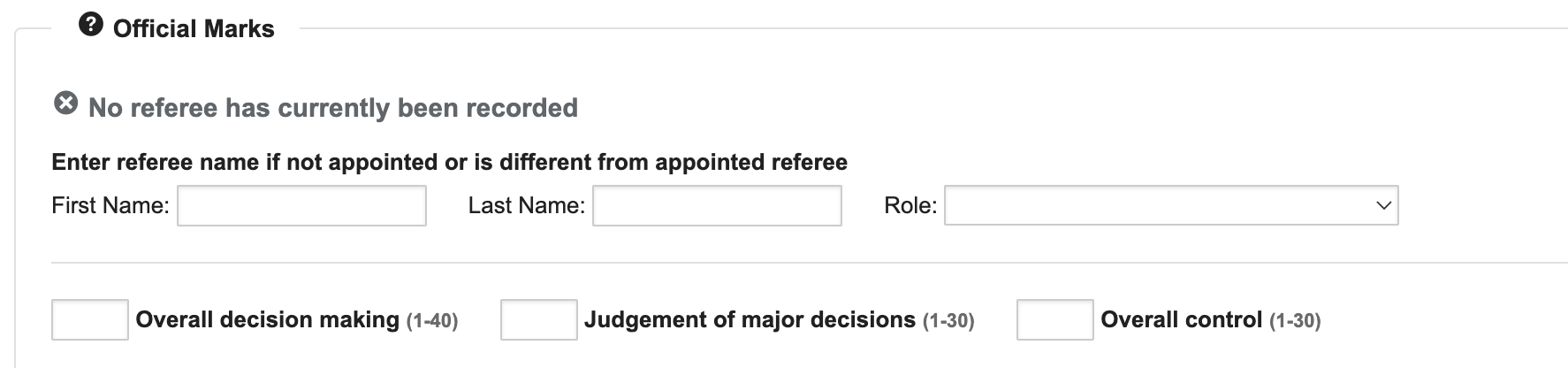
On Matchday, you will initially see under The FA Marks, a Referee section. You MUST press the + button to expand and show the fields. We have asked The FA to do away with this and make the fields appear by default.
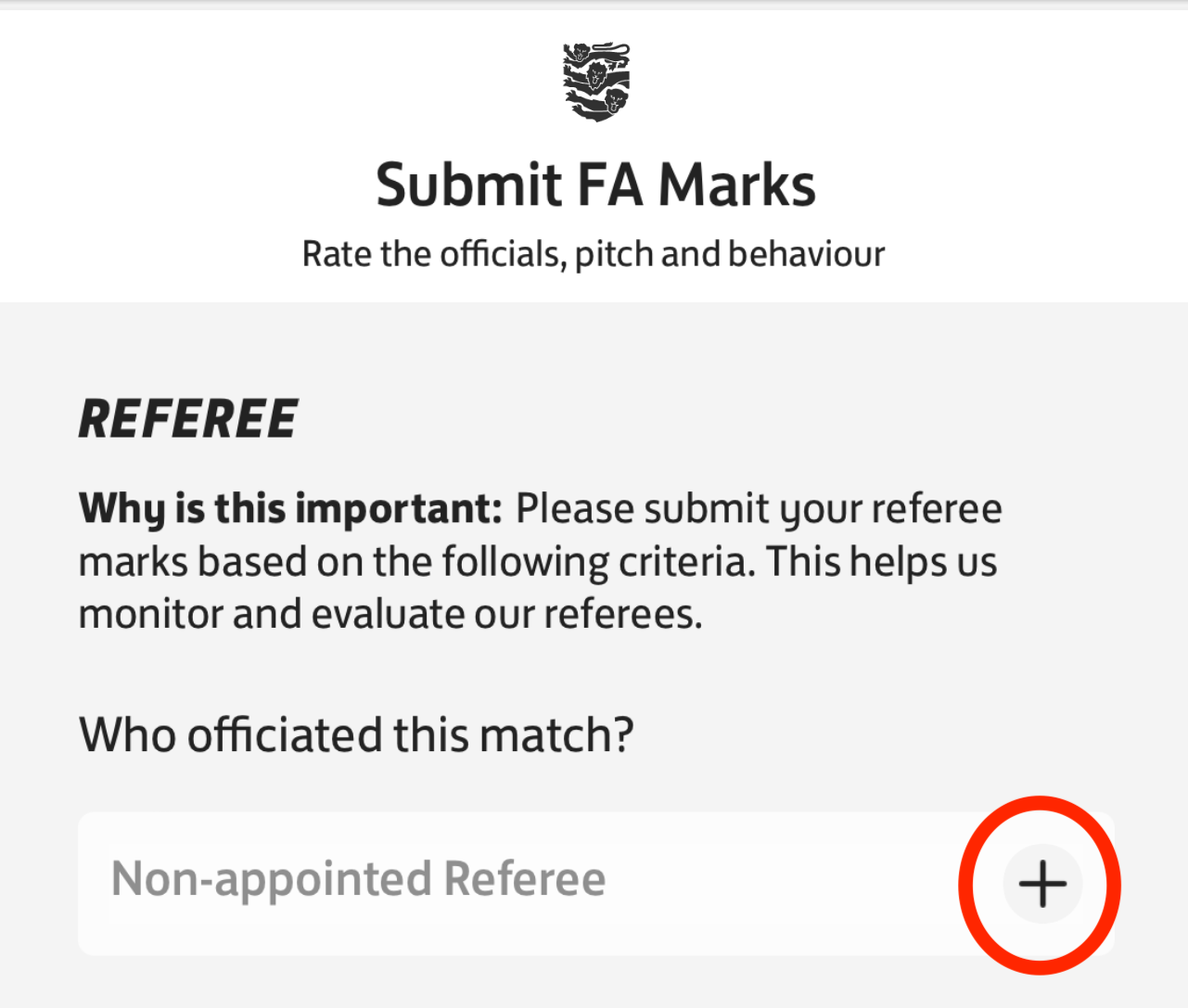
Once you have pressed the +, you will see a field for First name, Last name and Select role, all three must be completed. Then you must answer the remaining questions and then press the Save Marks button for that section.
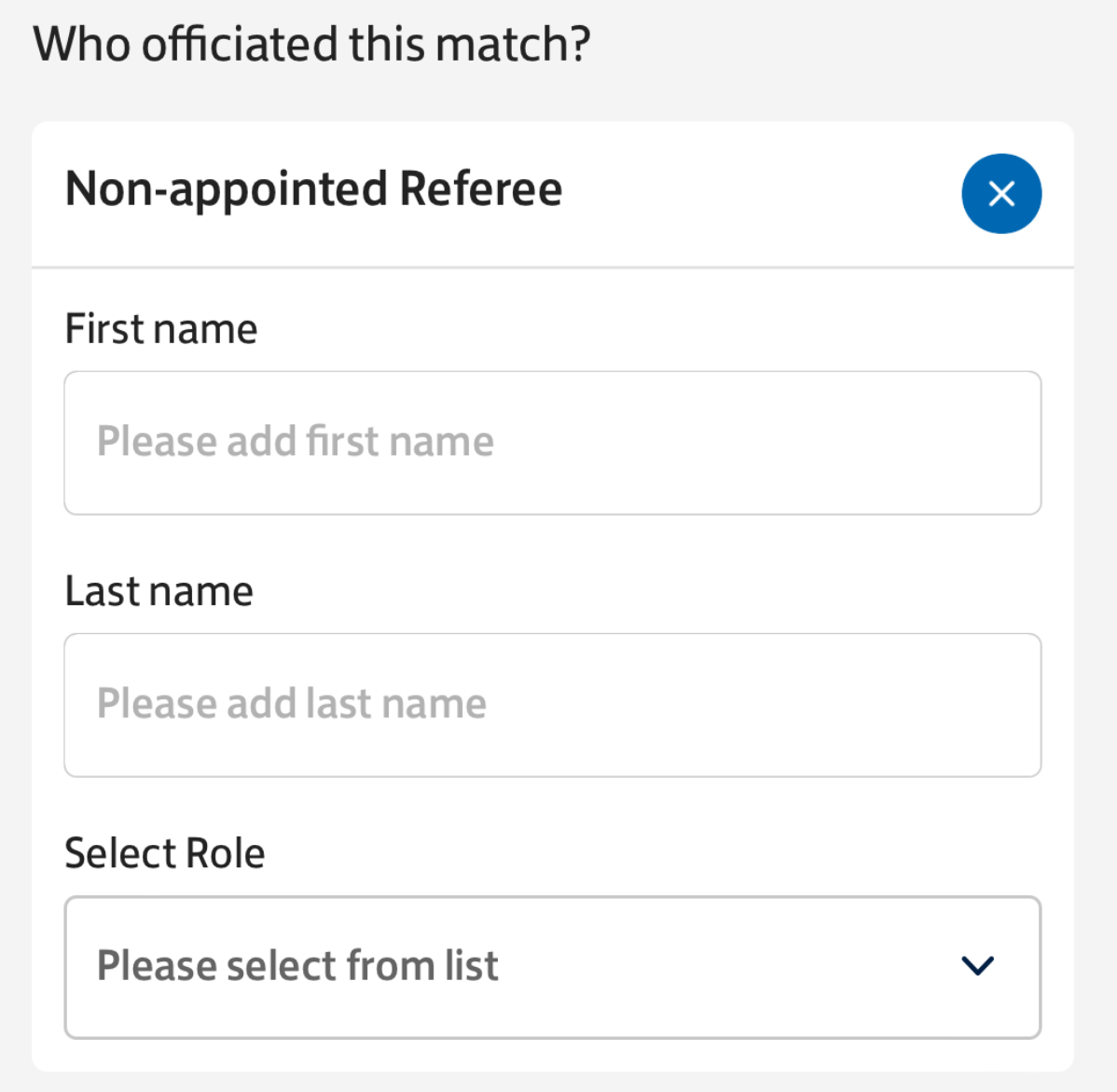
Teams competing in divisions where a referee is appointed, will see the appointed referee name there instead. The fields must be completed if an appointment is not made or the referee fails to show.
All actions and date entered and removed in Matchday and Full-Time is fully auditable. We can see when a field hasn’t had any data input, and we can also see when data has been input, taken out, or adjusted. This is across all the questions, player data such as starting/subs/goals etc.
What does a fully complete match return look like?
To check a return is fully complete, you can visit Full-Time Admin and log in with your details.
We recommend checking as a club secretary on a Tuesday morning and advising any coaches where they are incomplete, and doing a final check on Wednesday to ensure they are fully completed.
Do not use Matchday to check whether a return is fully complete.
Go to the Results tab > Results and Stats.
Do not look at the information on the home page of Full-Time as it is not a full extract of the data.
This will then display a list of your results +/- 7 days.
Find the match returns for your club for that weekend, or use the filtering to adjust by date individually.
A fully complete return as the home team will have data showing like the example below highlighted with red boxes.
Half-Time score, Goals, Cards and Other Stats are non-mandatory fields.
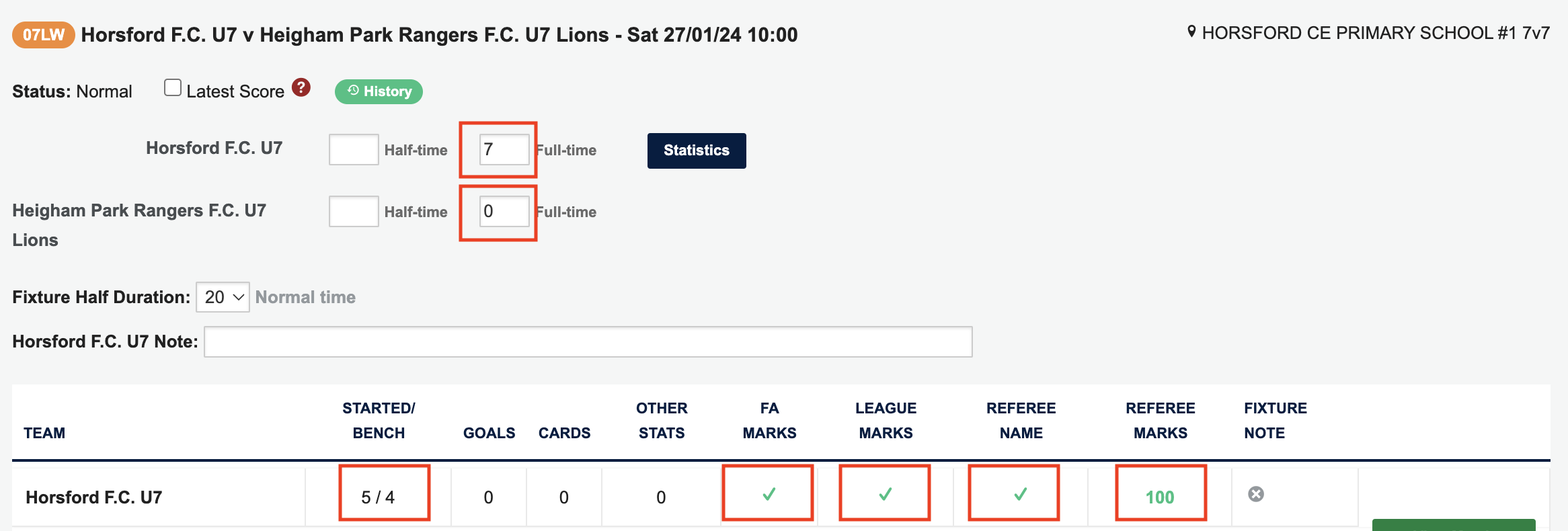
Providing your return has the score, Started/Bench which is not 0/0, and then check marks in FA Marks, League Marks, Referee Name and Referee Marks, it will be fully complete.
If you are the away team, the same applies except for Referee Name which will show as N/A.
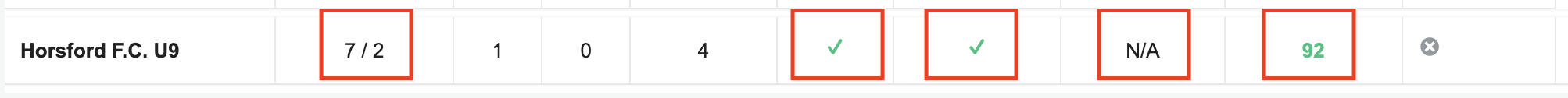
SMS
As a league we instructed clubs that we would not be setting access up for SMS score returns. There is a guide to setting up SMS here.
Each team is assigned as SMS short code this season based on the team name and the year the team would have joined the league at Under 7’s. An example is Horsford FC U7’s, who have the short code of HO19, U8’s would be HO18, U9’s would be HO17, etc. This allows us to leave these short codes set for the future and not need to change them.
Reply to your SMS with the home team score first, followed by a – then the away score and the shortcode. eg. 2-1 HO19
You must still either log into Matchday or Full-Time Admin to complete the Match Return process.